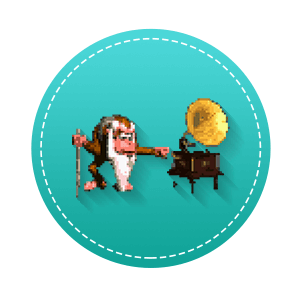Hittade ett par MIDI-sladdar på vinden. Har nu testat i två NTSC NES och typ 3 PAL NES.
Inte lyckats få ljud i den alls. Eller ju efter typ 30 sek piper den i en hög frekvens. Ibland...
Jag har en Evoultion MK-449C som jag kopplar in i datorn och tar ström från USB. Sen finns det MIDI-ut. Men efter ett par timmars meckande börjar jag undra vad felet är...
Jag har kommit på två saker det kan bero på.
Jag har ju gjort den där "Famicom/VRC 6 modden" ni vet med ett motstånd mellan två pinnar på expansionsporten. Kanske fuckar den upp det?
Sen har jag tänkt på att den svenska strömadaptern kanske inte ger rätt strömstyrka (lite för lite?) man kanske måste köra med en Amerikansk original + en Stepdown. Hmm. Undra om jag har någon Stepdown. Får rota lite.
Jag har fått olika färger på på skärmen på olika NES. Rosa på ett av NTSC NES:en, och sen Blått på den andra. Ibland är det även grått...
Läste FAQ:en här:
http://www.soniktech.com/chipmaestro/index.php
FAQ:
A video tutorial on Chip Maestro features can be found at http://www.youtube.com/watch?v=TjejRawyvpw
The ChipMaestro does not output any video, only audio through the RCA jack on the side of your NES.
Kickstarter backer initials can be found on the back of the circuit board.
Before performing any troubleshooting steps, please make sure that your NES plays official NES games by trying a few games out.
Every Chip Maestro has a diagnostic LED built into it:
If you turn on your NES, you should be able to see an LED inside the Chip Maestro blinking when you turn it on, and when you play notes on your MIDI device. If the light ever stays on for a long time, this indicates a communication issue between the Chip Maestro and the NES. Please make sure your NES cartridge contacts are clean and free of any dust or debris. It may be necessary to install a new 72 pin connector if you are experiencing communication related issues.
If your Chip Maestro is blinking rapidly when you turn the NES on and are trying to play it, but there is no sound coming out, it may be necessary to perform a Factory Reset by playing MIDI note 10, A#-1. Your Chip Maestro may make some sounds at this point. In either case, wait two seconds, turn the NES off, wait another two seconds, and turn the NES back on. The Chip Maestro will now have reverted to it's default settings. The settings on your Chip Maestro are preserved in EEPROM, which means that they carry over from one session to the next. A full list of settings can be found in the manual (currently in the tech docs).
Just detta är precis vad som händer för mig:
Every Chip Maestro has a diagnostic LED built into it:
If you turn on your NES, you should be able to see an LED inside the Chip Maestro blinking when you turn it on, and when you play notes on your MIDI device. If the light ever stays on for a long time, this indicates a communication issue between the Chip Maestro and the NES. Please make sure your NES cartridge contacts are clean and free of any dust or debris. It may be necessary to install a new 72 pin connector if you are experiencing communication related issues.
Det är en liten grön lampa som tänds och den vägrar slockna.
greenlight.jpg
Med andra ord har den svårt att kommunicera med mitt NES. Så jag har kokat connectorn och bänt upp pinnarna. Spel startar perfekt nu! Men icke Chip Maestro.
Återkommer om jag hittar någon Stepdown och Amerikansk strömadapter!