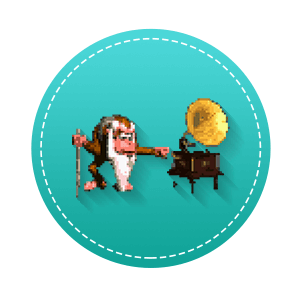Det går att föra över pengar från ett bankkonto till Paypal kontot annars men det tar ett par-tre bankdagar.
To top up your PayPal balance, please follow the instructions below:
Log in to your account at
https://www.paypal.com/
Click Top Up Account.
Review the information and click Print transfer information
Go to your bank and initiate the transfer using the information you have printed out
In the Note field of the bank transfer form enter your unique PayPal bank transfer ID
If the form does not have the Note field, please make sure that you add the bankk account to your PayPal account before you initiate the top-up transfer.
It may take a few days for the funds to post to your PayPal balance. You will receive an email notification once the transaction is complete.
Note:
Your bank account needs to be registered in the country you opened your PayPal account in. Make sure the name on your PayPal account matches the name on the bank account you use to top up your PayPal account. For example, if your name is James Patrick Smith, but your bank account is in the name of J P Smith, you would need to enter J P as your first name. If you do not enter your name exactly as it appears on your bank statement, the transfer may fail or take more time to complete. If the information provided when initiating the top-up transfer was incorrect, the transfer will fail. PayPal will not charge any fees. However, bank fees may apply. In this case, please contact your bank. You must have sufficient funds in your bank account to successfully top up your PayPal account. PayPal does not charge any fees for topping up your PayPal account. To find out if any fees may apply through your bank, contact your bank.